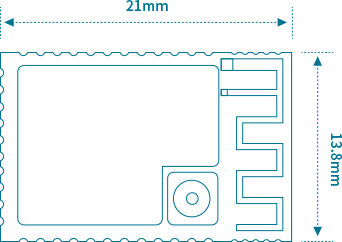- Products
- Solutions
Solutions
Harness the power of IoT with our smart solutions. Innovate and transform faster with our leading IoT expertise.
- Applications
Applications
Innovate without limits. Bring your boldest IoT vision to life with our versatile applications.
- Services
Services
Partner with us for success. Our exceptional services deliver results and value for customers and partners.
- Resources
Resources
Empower your IoT journey. Expert insights, news & events, documentation – find our wealth of resources.
- About
Why MOKO
The intelligent choice for IoT innovation. Our experience and technology lead the way.
- Contact