As the smart home industry continues to expand, finding reliable and secure connectivity solutions has become more critical than ever. Amazon Sidewalk is a new wireless network designed to extend the coverage of smart home devices beyond traditional Wi-Fi networks. Recently, MOKOSmart announced that its LoRaWAN devices are now compatible with Amazon Sidewalk devices, offering customers more options for secure connectivity. We leave interfaces for customers to develop with our product hardware, and of course, we are also developing our own software. In this article, we’ll provide an overview of Amazon Sidewalk and its benefits and introduce MOKOSmart’s Amazon Sidewalk devices.
MOKOSmart’s Amazon Sidewalk Devices
MOKOSmart is a leading provider of LoRaWAN devices that are compatible with Amazon Sidewalk. These Amazon sidewalk LoRa devices include the MKL62BC LoRaWAN module, LW005-MP LoRaWAN meter plug, LW001-BG Pro LoRaWAN GPS tracker, LW008-MT LoRaWAN small tracker, and LW007-PIR LoRaWAN PIR motion sensor.
MKL62BA LoRaWAN module
The MKL62BA LoRaWAN module provides long-range connectivity for smart devices, supporting Amazon Sidewalk and operating on the LoRaWAN protocol. It has low power consumption and enhanced security features, including AES encryption and a unique identifier for each device. This device is ideal for applications such as smart agriculture, smart city, and smart building.
LW005-MP LoRaWAN meter plug
The LW005 LoRaWAN meter plug is a compact device that allows you to remotely monitor and control your energy consumption. It supports the LoRaWAN protocol and Amazon Sidewalk, providing real-time data on your energy usage. This device is easy to install and can be used to set up alerts and notifications when your energy consumption exceeds a certain threshold.
LW001-BG Pro LoRaWAN GPS tracker
The LW001-BG Pro LoRaWAN GPS tracker is a versatile device that provides real-time location tracking for various applications. It supports the LoRaWAN protocol and Amazon Sidewalk, making it ideal for smart logistics, fleet management, and asset tracking. This device is small and compact, with a long battery life, providing accurate and reliable data through GPS and GLONASS satellite positioning systems.
LW008-MT Small LoRaWAN tracker
The LW008 LoRaWAN small tracker is a compact device that provides real-time location tracking for asset tracking, personal safety, and pet tracking. It supports the LoRaWAN protocol and Amazon Sidewalk, providing real-time location data through the LoRaWAN network. This device is easy to attach to various objects and has an SOS button, allowing you to send alerts and notifications in case of an emergency.
LW007-PIR LoRaWAN PIR motion sensor
Finally, the LW007 LoRaWAN PIR motion sensor is a compact device that detects motion and sends alerts to your smart device. It supports the LoRaWAN protocol and Amazon Sidewalk, making it ideal for smart home or business applications. This device uses infrared technology to detect motion and can be customized to send alerts based on various parameters.
Why Choose MOKOSmart’s Amazon Sidewalk Compatible LoRaWAN Devices?
MOKOSmart’s Amazon sidewalk LoRaWAN devices offer a range of advantages over traditional smart devices. Here are some of the key advantages:
Long-range connectivity: Amazon Sidewalk Compatible devices are designed to provide long-range connectivity, which means they can communicate over distances of several kilometers. This makes them ideal for smart agriculture applications, smart buildings, and smart cities.
Low power consumption: Our Amazon sidewalk devices have low power consumption, which means they can run on battery power for extended periods of time. This feature is especially advantageous for devices that are hard to reach or situated in remote regions.
Enhanced security: LoRaWAN devices have enhanced security features, including AES encryption and unique device identifiers, which help to prevent unauthorized access and protect data privacy.
Versatility: MOKOSmart’s LoRaWAN devices are versatile and can be used for a wide range of applications, including smart homes, smart cities, smart buildings, smart agriculture, and asset tracking.
Easy installation: Many of MOKOSmart’s LoRaWAN devices are designed to be easy to install and set up. This means you can get your smart devices up and running quickly and easily.
Real-time data: LoRaWAN devices provide real-time data, which means you can monitor your devices and make informed decisions in real-time. This is especially useful for applications like energy management and asset tracking.
Cost-effective: LoRaWAN devices are cost-effective, which means they can be deployed at scale without incurring significant costs. This makes them an ideal option for large-scale smart cities and smart building projects.
How to Use MOKOSmart’s Amazon Sidewalk LoRaWAN Devices
Step 1: Register for Amazon Sidewalk
You can do this by downloading the Amazon Alexa app on your smartphone or tablet and following the instructions to set up your Amazon Sidewalk account. Once you have registered, you can start adding devices to your account.
Step 2: Connect your LoRaWAN device to the LoRaWAN network
MOKOSmart’s LoRaWAN devices are pre-configured to work with the LoRaWAN network, so you don’t need to do any additional configuration. Simply power on your device and it will automatically connect to the LoRaWAN network.
Step 3: Develop Amazon Sidewalk Devices based on our LoRaWAN devices
We leave interfaces for customers to develop with our product hardware, and of course, our own software is also under development.
Step 4: Add your LoRaWAN device to Amazon Sidewalk
To do this, go to the Amazon Alexa app and select “Add Device”. Choose the type of device you want to add and follow the instructions to connect your device to Amazon Sidewalk.
Step 5: Set up your device
Each device has its own set of instructions, so follow the instructions provided with your device. For example, if you have the LW005 LoRaWAN meter plug, you can use it to monitor your energy consumption by plugging it into your energy meter and connecting it to Amazon Sidewalk. You can then use the Amazon Alexa app to view your energy consumption and set up alerts and notifications.
Step 6: Enjoy your smart home or business
Once your devices are set up, you can start enjoying the benefits of a smart business or smart home. For example, you can use the LW001-BG Pro to track your fleet vehicles or the LW007-PIR to detect motion and send alerts to your smartphone. With MOKOSmart’s Amazon Sidewalk compatible devices, the possibilities are endless.

In conclusion, using MOKOSmart’s Amazon Sidewalk-compatible LoRaWAN devices is easy and straightforward. By following these steps, you can connect your devices to Sidewalk and start enjoying the benefits of a smart home or business.
What is Amazon Sidewalk?
Amazon Sidewalk is a wireless network that enables devices to stay connected beyond the range of traditional Wi-Fi networks. It utilizes a blend of frequencies including Bluetooth Low Energy (BLE), the 900 MHz spectrum, and other frequencies. This technology enables IoT devices such as smart speakers, cameras, and sensors to remain connected to the internet and to each other even when they are out of the range of traditional Wi-Fi networks. Sidewalk Amazon aims to provide reliable, secure, and efficient connectivity for devices in a smart home network.
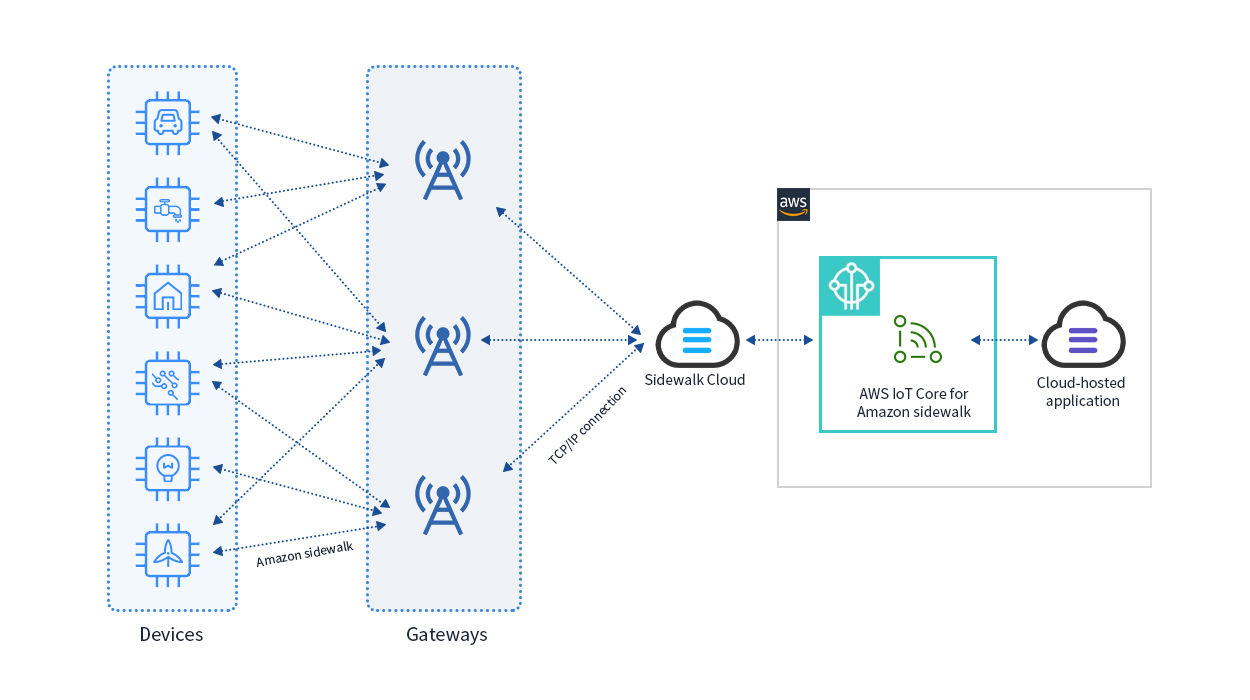
How does a Sidewalk Bridge differ from a Sidewalk-enabled device?
In the context of Sidewalk, an Amazon Sidewalk Bridge is a device that connects to both a user’s home Wi-Fi network and the Sidewalk network, serving as a gateway between the two. On the other hand, an Amazon sidewalk-compatible device is a device that only connects to the Sidewalk network, using the Amazon Sidewalk Bridge to access the internet. In simpler terms, a Sidewalk Bridge is a hub that connects both networks, while a Sidewalk-enabled device is a device that uses the hub to connect to the Sidewalk network.
What sets Amazon Sidewalk apart from Wi-Fi or Cellular Networks?
Amazon Sidewalk operates differently from traditional Wi-Fi or cellular networks. Unlike Wi-Fi or cellular networks, Sidewalk doesn’t rely on a single device or network to provide connectivity. Instead, it uses a network of devices, known as Amazon Sidewalk Bridges, to extend the range of connectivity beyond the reach of a traditional Wi-Fi network. Sidewalk also uses low-bandwidth frequencies to transmit data, making it ideal for low-power devices and sensors. Additionally, Amazon Sidewalk is designed to be more resilient to network interruptions, as it can switch between different types of connections and networks seamlessly.
Is your home covered by Amazon Sidewalk?
If you have a Sidewalk Bridge device like an Amazon Echo, your home is automatically part of the Sidewalk network. However, just because your home has a Sidewalk Bridge doesn’t mean that your smart devices are automatically connected to the network. Each Sidewalk-enabled device in your home needs to be activated separately.
Can Amazon Sidewalk Devices Access Personal Data from Wi-Fi Networks?
Amazon states that Sidewalk is engineered with various privacy and security layers to safeguard personal information. The sidewalk is designed to use only a small portion of Wi-Fi bandwidth and uses Bluetooth Low Energy (BLE) to communicate between devices. Additionally, Amazon Sidewalk devices encrypt all data it sends and receive to protect the privacy of users. Amazon also notes that Sidewalk does not share Wi-Fi passwords, Amazon account information, or personal data with other Sidewalk users. However, it’s important to note that as with any networked device, there is always some level of risk involved, and it’s always a good idea to take basic security precautions such as using strong passwords and keeping devices updated with the latest firmware.
How to turn off the Amazon sidewalk?
If you don’t want to use Sidewalk, you can turn it off in the settings of your Amazon Alexa or Ring device. Here’s how to do it:
- Open the Amazon Alexa app or Ring app on your smartphone.
- Tap on the “More” or “Three lines” icon in the bottom right corner.
- Select “Settings” and then select “Account Settings.”
- Scroll down and select “Amazon Sidewalk.”
- Toggle the “Amazon Sidewalk” button to the off position.
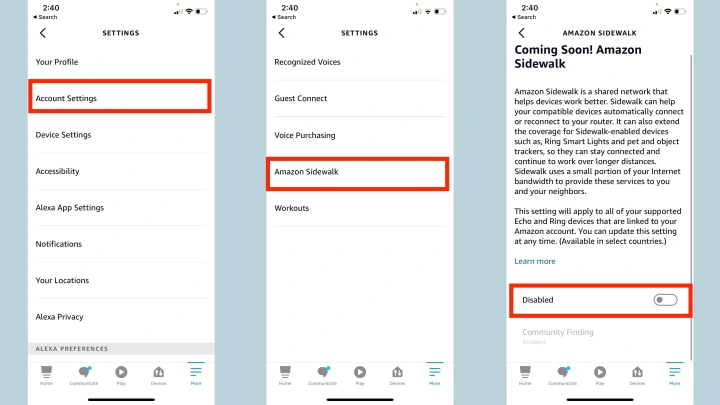
It’s important to note that if you turn off Amazon Sidewalk on one device, it will not be available on any other devices associated with your account. If you change your mind and want to turn it back on, simply follow the same steps and toggle the button to the on position.
Conclusion
In summary, Amazon Sidewalk and MOKOSmart’s LoRaWAN devices offer customers a comprehensive solution for reliable, secure, and efficient connectivity for smart home devices. Amazon Sidewalk extends the range of connectivity beyond the reach of traditional Wi-Fi networks, while MOKOSmart’s LoRaWAN devices provide highly secure and flexible connectivity solutions for remote areas. By combining the two technologies, customers can enjoy the benefits of reliable and secure connectivity for their smart home devices. If you’re looking for a reliable and secure LoRaWAN device provider that is compatible with Amazon Sidewalk, MOKOSmart is definitely a great option to consider.
Continue Reading About Amazon sidewalk devices






























