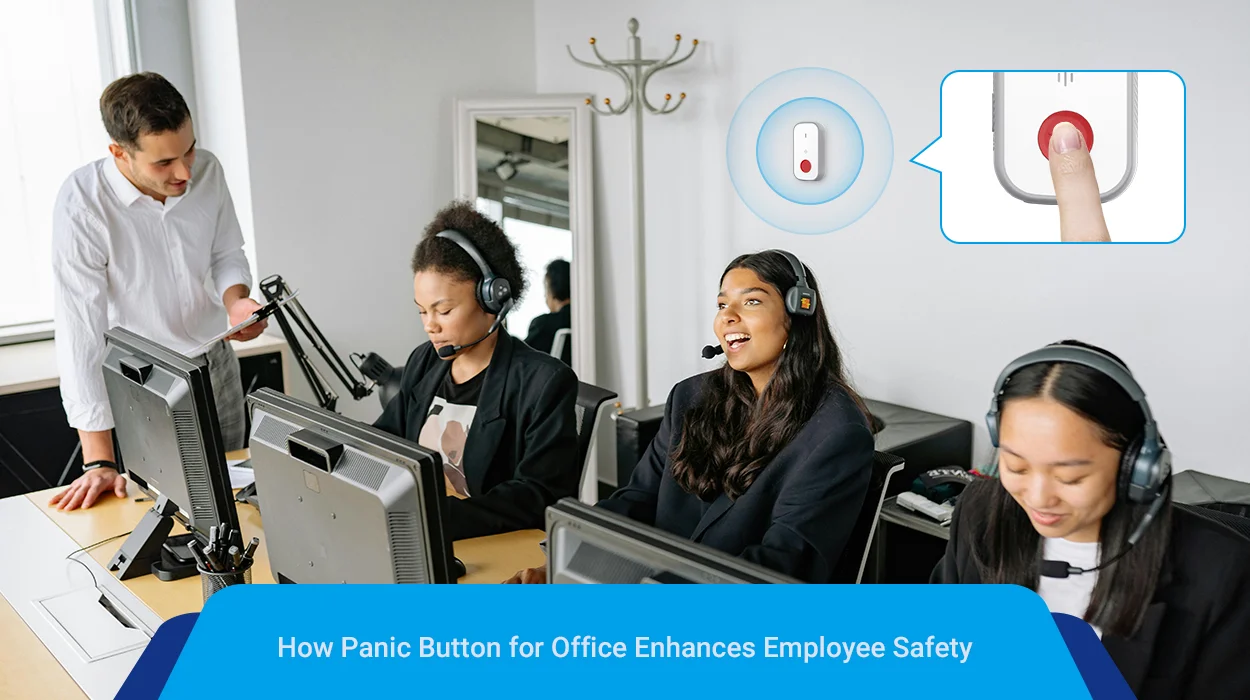In the realm of occupational safety, a silent guardian stands tall with many names – duress button, emergency button, SOS alarm – but most ubiquitously, the panic button. This unassuming yet crucial safety technology has earned its diverse monikers due to widespread adoption enabling one vital purpose: summoning assistance when employees face urgent need. In this article, we explore the indispensable role panic buttons play in modern workplaces, unraveling how panic button for office can enhance employee security.
What are office panic buttons?
Panic buttons and alarms are silent emergency notification devices installed in work facilities. Panic button networks feature interconnected buttons placed strategically around offices that staff can press to instantly send an emergency alert.
Pressing a panic button triggers a near-instant, silent notification to be sent to security teams and first responders, pinpointing the button’s location. This enables exceptionally rapid and targeted responses to developing incidents like:
- Active attackers/workplace violence
- Fires or gas leaks
- Weather emergencies like storms or floods
- Medical crises like heart attacks, accidents or psychological emergencies
Wireless panic button system can extend across entire campuses and floorplans or just high-risk areas like isolated corridors, bathrooms or off-site facilities. They are distinct from fire alarms in providing silent, direct and location-specific crisis notification.
How modern panic buttons utilize IoT infrastructure
Panic button has come a long way from the primitive single wired emergency stations of the past. Today’s solutions integrate advanced IoT elements like:
Mesh Networked Buttons: Facilities install multiple wireless buttons that relay connectivity via internal mesh networks. Eliminates dead zones.
Embedded LPWAN Radios: New IoT protocols like LoRa allow buttons to transmit directly to receivers up to 2 miles away – no WiFi needed.
Location Tracking: Bluetooth beacons and WiFi triangulation give emergency dispatchers exact room-by-room coordinates of the crisis.
Mobile Apps: With built-in Bluetooth functionality, even smartphones can act as portable panic alarms.
Cloud Analytics: Sensor data reveals systemic operational security gaps over time so leadership can make data driven improvements.
Key types of panic button for office security
There are two primary varieties of panic buttons suited for office installations:
Fixed/Wall Mounted Panic Buttons
Wall mounted buttons feature the traditional panic button design, housed in a highly visible casing that is permanently installed onto walls or partitions. They are ideal for positioning in common areas with higher foot traffic like:
- Entryways and lobbies
- Hallways and corridors
- Bathrooms
- Cafeterias
- Waiting and breakout rooms
Wall mounted panic buttons prioritize reliability and cost savings over mobility but require upfront installation efforts.
Portable/Wearable Panic Buttons
Wearable panic button provides mobile protection that can be carried by isolated personnel as they move throughout properties:
- Security guards
- Late night cleaning staff
- Employees working irregular hours
Portable buttons are typically smaller devices integrating a button and communicating technology into pendants, badges, watches or other everyday accessories.
Who needs these next generation panic buttons
We recommend that anywhere public staff interface with unpredictable external parties should deploy panic buttons. According to Bureau of Labor statistics, some of the highest risk industries include:
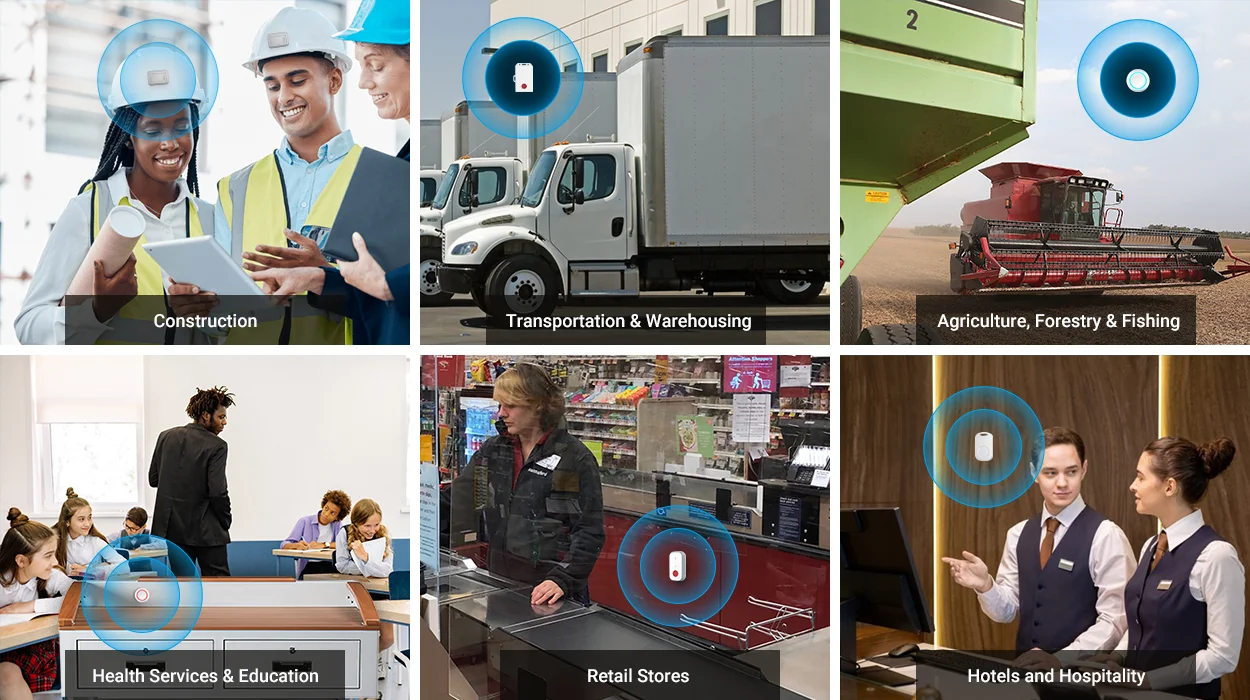
Construction: With about 1,000 worker fatalities annually, construction sites top the charts for safety incidents. Falls, heavy machinery accidents and structural collapses are common crisis events needing quick response.
Transportation & Warehousing: This fast-paced sector sees the highest injury rate involving days away from work. The operation of large vehicles and manual material handling contribute significantly to these incidents.
Agriculture, Forestry & Fishing: Managing remote rural worksites with heavy equipment leads to high occurrence of accidents. Agriculture counts over the highest death rate per 100,000 workers – the most across industries.
Health Services & Education: There are many workplace violence incidents happen against healthcare workers each year. Schools also face rising student and parent assaults against staff. Panic button for medical office and under desk panic button play a crucial role in enhancing overall safety.
Retail Stores: 47% of retail employees have suffered verbal or physical violence on the job – often including armed robbery and assault. Shoplifting incidents also frequently become physically aggressive.
Hotels and Hospitality: Privacy factors leave housekeepers vulnerable to guest harassment and attack in isolated rooms. 24/7 public access also enables violence. Bars and event venues also spike risks.
No work environment is risk free. However, properly placed wireless panic buttons can provide quick incident containment and response across all the above high-risk occupations. Emerging IoT connectivity innovations make panic alarm solutions more powerful and affordable than ever before.
Must-have features for office panic buttons
Panic buttons might seem basic on the surface—just press to trigger an alarm. But not all systems provide the same capabilities, connectivity, range, durability, alerts, or reliability. As you evaluate options, look for panic buttons delivering these key advantages:
- Reliable connectivity that work throughout full facilities: Wireless connectivity should have wide network range using protocols like Bluetooth, WiFi, and cellular.
- Loud audible alarms, bright strobe lights: Buttons should activate lights and audible sirens to send alerts and notifications.
- Real-time alerts and cloud-based monitoring: Alerts should reach staff phones instantly while cloud dashboards monitor events.
- Accurate and precise incident location: Location tracking should pinpoint activated alert buttons’ locations down to exact rooms.
- Long battery life and easy battery replacement: Swappable batteries with multi-year lifespans reduce maintenance.
- Tamper-proof, waterproof, and durable hardware: Sturdy, vandal-proof cases withstand harsh elements for years.
- OTA configuration and upgrade: Remote wireless configuration and updates keep the panic button current.
- Customized monitoring, alert notifications, protocols: Personalize alert levels per button for nuanced crisis communication.
Benefits of a wireless panic button security system
Panic buttons offer considerable benefits that make them a prudent addition to any office or facility safety protocol. The advantages of installing a wireless panic button system powered by IoT technology include:
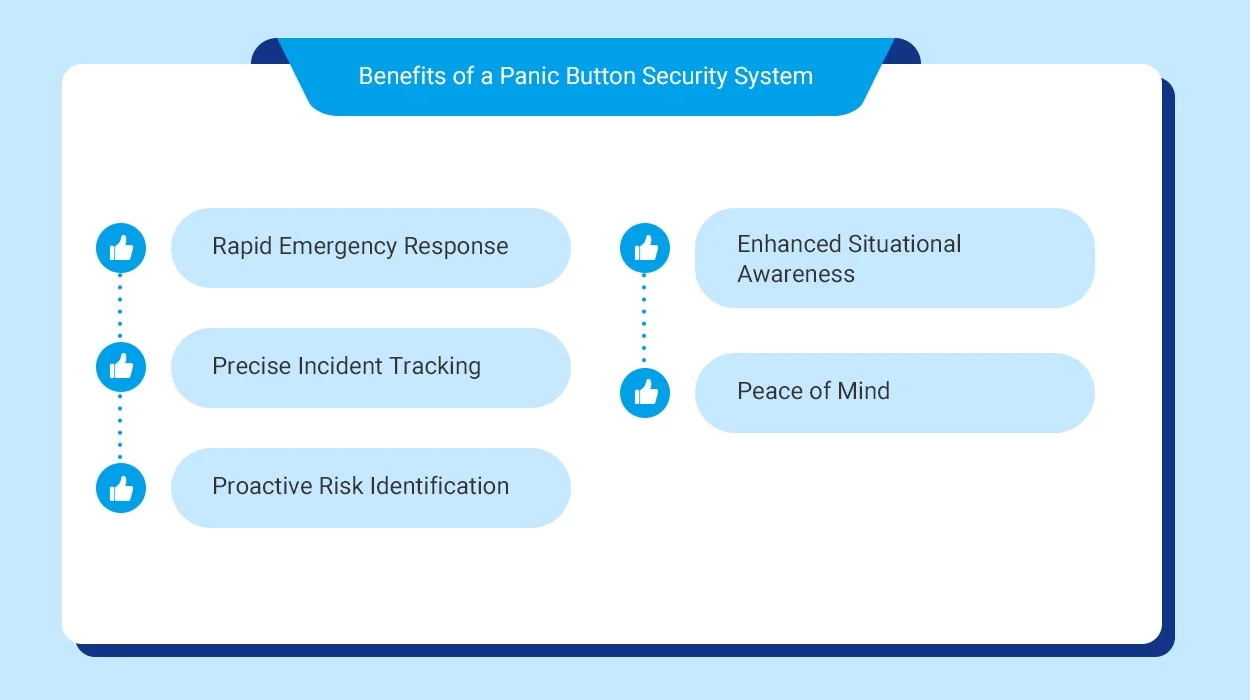
Rapid Emergency Response
Panic button alarm system for business enable security teams to respond to incidents within seconds rather than minutes. This can greatly mitigate harm from time-sensitive threats like workplace violence, accidents, fires or weather events.
Precise Incident Tracking
Advanced location services pinpoint exactly where alerts originate, directing responders to precise sites of distress. Panic alarms for office prevent wasted time hunting for crisis spots.
Proactive Risk Identification
Analytics gathered from panic button networks uncover systemic weaknesses in existing security programs over time. Leaders can make data-informed decisions to bolster safety.
Enhanced Situational Awareness
Monitoring apps provide real-time visibility into activated panic locations so responders quickly locate emergencies. All staff stay informed to make smart safety decisions.
Peace of Mind
The presence of silent panic button for office can provide employees a greater sense of security. Knowing emergency assistance is nearby should violence, illness or accidents occur is reassuring.
How to choose the right panic button for office
With the sheer diversity of panic button models available, selecting hardware aligned to your applications and risk considerations is key for effective emergency response. Assess the button hardware options based on these key criteria:
Assess Organizational Needs: Identify specific security concerns and potential emergency scenarios unique to your organization.
Connectivity Options: Evaluate the connectivity options available, such as Bluetooth, cellular, or other wireless technologies. Prioritize uninterrupted connectivity during emergencies.
Functionality: Evaluate the panic button’s features, such as one-touch activation, discreetness, and ease of use during high-stress situations.
Reliability and Durability: Choose panic buttons built with robust materials to withstand wear and tear, ensuring reliability in critical moments.
Cost Considerations: Balance your security budget with the features and capabilities offered by different panic button options.
Compliance with Regulations: Ensure that the chosen panic button complies with relevant safety regulations and standards in your industry.
Why MOKOSmart is a good choice for best panic buttons
When it comes to innovative and reliable panic button solutions, MOKOSmart is one of the premier choices. As a professional manufacturer of reliable IoT devices for over 17 years, we offer a versatile range of Bluetooth beacon and emergency alert hardware leveraging various wireless connectivities like LoRaWAN, Bluetooth, Cellular, etc. Whether wall-mounted units equipped with sirens and strobes or compact wearable badges, we provide customizable panic buttons scaled to suit organizations’ unique needs. MOKOSmart prides ourselves on securing the workplaces of today and tomorrow as a trusted innovative IoT device manufacturer.
CONTINUE READING ABOUT PANIC BUTTON